The key part to keeping my Getting Things Done (GTD) methodology up to date is the weekly review. Having all your projects and tasks under a single trusted system has its advantages, but you need to make sure and view everything so nothing slips through the cracks. The weekly review is a time where you give your projects a tune-up. This is a more in-depth exercise than the daily routine. At a high level, you review each project and make sure they each have a next action to keep them moving forward.
Reviewing the projects is just a single step in the weekly review. As you work through your tasks during the day it is often best to get out of the weeds and review everything from a higher level. This is the key thing for me as I try to manage operations, projects, and my yearly goals. In 2017 I spend most of my time in the weeds and lost track of the key goals for the year. Here are the items I perform during my weekly review:
- Collect loose papers and materials
- Get inbox to zero
- Empty your head
- Review previous calendar
- Review upcoming calendar
- Review waiting for list
- Review agenda list
- Review quarterly/monthly goals
- Review projects for next action
- Review someday maybe lists
- Update The ONE thing
Let’s review each one in more detail:
Collect loose papers and materials
This is the heart of GTD, getting everything under your trusted system. Look around your desk, home, and anywhere else that you might have papers lying around. Now is the time to get them put into your trusted system.
Get inbox to zero
Review all your ‘inboxes’ for items that need to be brought into your trusted system. Inboxes might include post-it notes on your desk, your email inbox(es), or the pile of bills that need to be paid at home. As you review your inboxes, if the item is going to take less than 2-minutes to complete, go ahead and complete it.
Empty your head
Has there been anything on your mind taking your attention away from your priority tasks, if so now is the time to get that item into your trusted system as a project or task? Quick note, my definition of a project is two or more tasks related to each other. I have a generic bucket/project for all one-off tasks that don’t belong under an official project.
Review previous calendar
This is the time to review your previous week and decide if there are any items that need to be followed up on. This is your chance to play catch-up on any tasks that didn’t make it to your trusted system.
Review upcoming calendar
Looking forward to the week ahead, are there any events (business or personal) that require some preparation? Add a project/task so it can be accounted for as a priority for the week.
Review waiting for list
Do you have any tasks that are waiting for someone else? By keeping track of items that you are waiting for someone else to complete, this allows you to address them during a meeting or a hallway conversation. You may be responsible for the project as a whole, so it is a good idea to keep tabs on delegated tasks so they don’t get lost.
Review agenda list
I like to keep up with agenda items that need be addressed in project and department meetings. I use this list to keep them organized so the next time we meet together I have agenda items ready so I don’t forget them. Make sure each all the items are still relevant or take the time to add a few more things stuck in your head.
Review quarterly/monthly goals
Before we dive into each project on your list, do you have any quarterly or monthly goals that need to be accounted for during the upcoming week? This was my major fault in 2017, I spend most of the year in the weeds (operations) and didn’t take time to look at my goals and plan time around them. I like to take the yearly goals and plan our quarter and month goals to keep the yearly goals on track.
Review projects for next action
This the heart of the weekly review. This is where you review all projects on your plate. Whether they are on hold or almost complete, you need to spend time reviewing each action and decide if you need to plan for time in the upcoming week or add the next action if the project is stalled.
Review someday maybe lists
We all have projects that we would love to work on but are not a priority at this point in time. This is a great place to store all those projects and each week, decide if this is a good time to start working on them.
Update The ONE thing
The ONE Thing is a book written by Gary Keller and Jay Papasan. The main point of the book can be summed up by this quote, “What’s the ONE Thing you can do such that by doing it everything else will be easier or unnecessary?”. This is a powerful statement. Think through all the projects you just reviewed and decide if there is one thing that would make things easier. Create a task for this ‘one thing’ and act on it during the week.
As you can see there are quite a few steps to perform for a weekly review. Having a trusted system helps you track all these items. Whether you follow GTD or not, this is a great way to stay on top of your projects and manage your time effectively. I generally plan around 1 hour to perform my weekly review. If I have the time, Friday afternoon is my preferred time to complete my weekly view. This allows me to make a plan for the weekend and know that on Monday morning I can hit the ground running.
Doug Purnell
 The #tsql2sday topic in December 2017 was around goal setting. I wrote about my trouble with keeping some of the goals I set. There were some really good posts if you want to look through the roundup for some inspiration. The issue I have with goals is I’m an obliger, always helping others before myself. The best outcome of the blog post was having Glenda Gable (b|t) reach out to me about being an accountability partner.
The #tsql2sday topic in December 2017 was around goal setting. I wrote about my trouble with keeping some of the goals I set. There were some really good posts if you want to look through the roundup for some inspiration. The issue I have with goals is I’m an obliger, always helping others before myself. The best outcome of the blog post was having Glenda Gable (b|t) reach out to me about being an accountability partner.

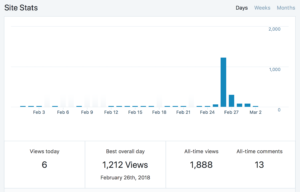 Back in February one of my blog posts was highlighted on Brent Ozar Unlimited’s
Back in February one of my blog posts was highlighted on Brent Ozar Unlimited’s